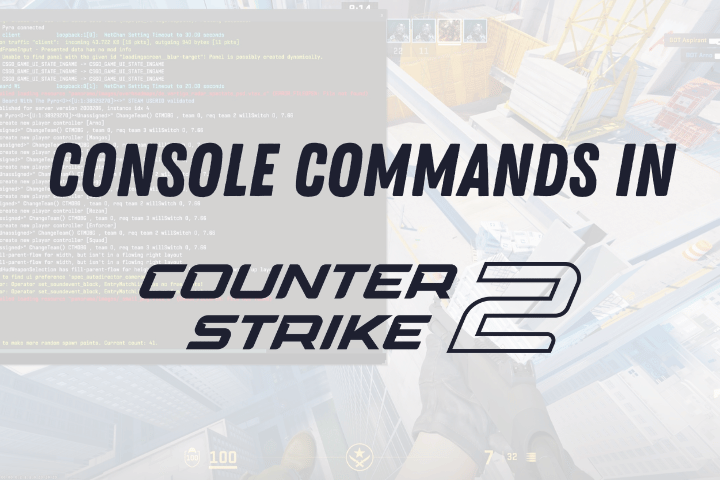In the intricate landscape of Counter Strike 2, a thorough understanding and adept execution of console commands can significantly elevate one’s gaming prowess. Simplifying complex processes, these commands can streamline gameplay, optimize performance, and offer a customized experience.
This discourse aims to unravel these commands, from basic operations to advanced techniques, that can transform your gaming journey. With a focus on activation, autoexec files, bot management, and in-game tactics, we will navigate the labyrinth of console commands, presenting an opportunity to refine your skills and strategies in Counter Strike 2.
- Weekly giveaways and special offers
- Active social media presence
- Wide selection of CS:GO skins
- Cashback up to 10%
- Free daily rewards
- Partner program available
- Chance to win CSGO skins
- Competitive and exciting PvP matches
- Regular updates and news notifications
- Diverse and interactive event formats
- 0% fees on deposits and withdrawals
- Regular updates and new event releases
- Convenient integration with Steam accounts
- Multilingual support and international accessibility
- Fast and convenient deposit/withdrawal process
- Virtual item trading marketplace
- Advanced game tech and fintech features
- Secure transactions on the blockchain
- Big welcome bonus package
- Well-optimized mobile version
- No limit on how much you can deposit or withdraw
Essential Console Commands in CS2
Understanding the essential console commands in Counter Strike 2 (CS2) is critical for optimizing gameplay. These commands grant players the ability to make key adjustments and customizations. Employing specific console command strategies can enable improved control, precision, and performance within the game.
For instance, commands such as ‘fps_max 0’ can be utilized for unlimited frames per second, contributing to smoother gameplay. Additionally, the ‘bind’ command allows players to assign specific actions to particular keys, enhancing speed and efficiency.
Incorporating these performance optimization techniques, among others, allows players to customize their gaming experience, enabling them to perform at their best. Therefore, mastering the use of console commands is a valuable skill for any dedicated CS2 player.
Activating and Using the Console in CS2
Before diving into the intricacies of CS2 console commands, it’s crucial to know how to activate and effectively use the console in the game.
The console can be activated via the game’s settings, specifically under the ‘Game’ tab where you can enable the Developer Console. This opens a myriad of console customization options, enhancing your gaming session by tailoring it to your preferences.
To open the console, press the ‘~’ or ‘`’ key. The commands entered here apply various performance optimization tweaks, such as adjusting game FPS or latency displays.
Understanding how to use the console effectively is crucial for taking full advantage of the CS2 console commands, offering a more customized and optimized gaming experience.
Best Practice Commands in CS2
To enhance your gameplay in Counter Strike 2, several console commands are considered best practices due to their ability to override basic matchmaking limits, enable unique game modes, and facilitate extended practice sessions. These commands are key to unlocking advanced gameplay strategies and promoting tactical team coordination.
The table below provides a snapshot of some of these commands:
| Command | Function | Usage |
|---|---|---|
| sv_cheats 1 | Overrides matchmaking limits | Enables unique game modes |
| noclip | Allows flying and phasing through walls | Tactical positioning |
| mp_respawn_on_death_ct 1;mp_respawn_on_death_t 1 | Enables instant respawn | Fast-paced practice sessions |
| mp_roundtime 60 | Sets a one-hour practice time | Extended training periods |
Managing Bots in CS2
In Counter Strike 2, effective management of in-game bots can significantly enhance training sessions and provide opportunities for strategy testing. Players can leverage a series of console commands to dictate bot behavior, offering a beneficial platform for the development of advanced bot control strategies.
- The
bot_difficultycommand allows for bot behavior customization, adjusting their skill level to suit the player’s needs. - The
bot_stopcommand halts bot movements, enabling players to analyze their positioning and strategy. - The
bot_mimiccommand is a fascinating tool that commands bots to mirror the player’s actions, a feature that can be used to test team strategies.
These commands simplify bot management, making it easier for players to focus on enhancing their gameplay.
Must-Use Launch Commands for CS2
Moving from in-game bot management, we now turn our attention to the critical launch commands in Counter Strike 2 that can significantly optimize the game’s performance and enhance the overall gaming experience. These commands serve as the ultimate console customization options to tweak your game for optimal performance.
| Command | Description |
|---|---|
| -novid | Skips the intro video for faster game launching |
| -high | Prioritizes CS2 in CPU usage |
| -console | Activates the console without having to navigate through in-game settings |
| -tickrate 128 | Increases server refresh rate for smoother gameplay |
| -nojoy | Removes joystick support, freeing up system resources |
FAQ
Resetting all console commands to default in CS2 can be achieved using the command 'exec config_default'. Understanding default settings in CS2 is crucial as it impacts gameplay, potentially undoing personalized command configurations.
Yes, console commands allow character skin customization in CS2. However, it's important to note that altering character models may impact gameplay, potentially affecting visibility and player recognition during matches.
Yes, you can customize your crosshair in CS2 using console commands. Implementing color variations and enhancing crosshair visibility can be achieved through a series of specific commands such as "cl_crosshaircolor" and "cl_crosshairsize".
To enable real-time damage reports in CS2, use the console command "developer 1". This enhances gameplay by providing immediate damage report customization, highlighting the impact of real-time damage reports on tactical decision-making.
Yes, you can adjust the game's brightness or contrast in CS2 using console commands. The commands 'mat_monitorgamma' and 'mat_monitorgamma_tv_enabled' allow for adjusting game saturation, impacting the brightness and overall gameplay experience.
Conclusion
In conclusion, mastering console commands in Counter Strike 2 is an essential part of optimizing game performance and personalizing gameplay.
This guide provides an array of commands, from basic setup to advanced techniques, that cater to both novice and seasoned players.
By utilizing these commands, players can significantly enhance their gaming experience, manage bots effectively, and customize game settings to suit individual preferences, thereby ensuring an immersive and optimized gaming journey.